"The Astronaut" by Kim Seok Jin
▶️Create atleast 2-3 spotify accounts in one device and switch between them when streaming. (For the first 24 hours) Use 3-4 hours streaming playlist with atleast 20-25 "The astronaut" song on it.
▶️Spotify tracking day resets everyday at 9:00 AM KST.
▶️Start song should not be the last song on your playlist.
▶️Used multiple (3-4) playlist in a day, don't use the same playlist over and over again.
▶️Do not loop songs, do not shuffle. Turn off autoplay.
▶️Use different ACCOUNTS if you're streaming in multiple devices.
▶️Create long playlist, in creating playlist, please add 3 fillers (3 songs in between playing your focus song). We will be posting playlist too so others can use it or join fanbases streaming party.
▶️Volume must atleast 60% or above, don't mute, you can use earphones.
▶️For premium users, you can download the playlist and stream offline but streaming online is strongly recommended. Offline streaming is recommended if you don't have access to internet at the moment but you wanted to stream. Your streams will be counted once your internet was restored.
Fanbases will be hosting streaming party on station head, check tutorial on how to do it.
YOUTUBE
▶️Streams from FREE accounts can be counted too but PREMIUM streams wiegh more on Billboard, please purchase premuim accounts if able.
▶️Make sure to log in with your accounts.
▶️Make sure to only watch from official Youtube channel of BTS or HYBE.(HBYE Labels and BangtanTV).
▶️Don't watch color coded lyrics or any unofficial channel.
▶️You can use 2 devices on one IP Address, meaning 2 devices on one wifi or mobile data.
▶️Use different YT accounts if streaming on multiple devices.
▶️Offline streaming for premium account is not recommended.
▶️Don't like the song immediately, atleast play the song for 1 minute before pressing the like button.
▶️Don't create playlist on YouTube, stream manually especially within 24 hours meaning you have to search for the song everytime you play it. But if you have something to do, you can use playlist. (mostly use for first day of release)
▶️Don't skip the video, don't pause, don't change the speed. Don't skip ads. Don't loop. turn off autoplay.
▶️Volume must atleast 60% or above. High quality video or atleast 480p.
▶️Play atleast 3 songs in between your focus song. You can use earphones.
▶️Leave a comment everytime you play a song, DON'T copy paste the same comment. Avoid using too many emojis or do not use emoji at all. (Some ppl saying that emojis don't affect the streams but it's better to stream safe since every streams counts and is important).
▶️Do not use Youtube Music in streaming MV.
▶️Share the song publicly to get more unique listeners.
APPLE MUSIC
▶️Android users can also stream on apple music, just donwload the app.
▶️Subscribe to apple music (use the 1 month free trial)
▶️If you purchase the song from iTunes, delete it from your downloaded song. (Song is automatically added to your apple music downloaded song after purchasing on Itunes. (DELETE IT! DELETE IT!) Then search for the song on Apple Music to stream or to add to your playlist.
▶️In creating playlist, use 1-2 fillers, meaning play 2 songs between playing "The Astronaut."
▶️Create atleast 2-3 spotify accounts in one device and switch between them when streaming.
▶️Used multiple (3-4) playlist in a day, don't use the same playlist over and over again.
▶️Do not loop songs, do not shuffle. Turn off autoplay.
▶️Use different ACCOUNTS if you're streaming in multiple devices.
▶️Volume must atleast 60% or above, don't mute, you can use earphones.

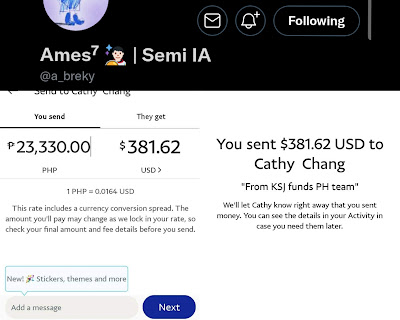
Comments
Post a Comment